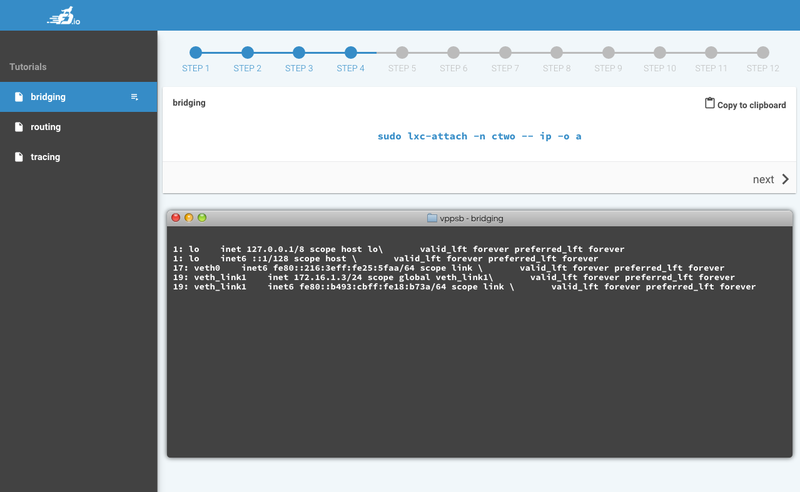Difference between revisions of "VPP Sandbox/vpp-userdemo"
From fd.io
(Created page with "# INTRO: This is a Vagrant based user demo environment for beginners with VPP The demo requires NodeJS installed on the host (today - we are working dilligently to keep this...") |
(→RUNNING DEMOs) |
||
| (21 intermediate revisions by the same user not shown) | |||
| Line 1: | Line 1: | ||
| − | + | = INTRO = | |
| − | This is a | + | This is a GUI driven demo environment for beginners with VPP |
| − | |||
| − | |||
| − | |||
| − | + | = REQUIREMENTS = | |
| + | * vagrant (1.8) | ||
| + | * virtualbox / vmware fusion | ||
| − | + | = GETTING STARTED = | |
| + | * Clone the repo | ||
| + | git clone https://gerrit.fd.io/r/vppsb | ||
| + | cd vppsb/vpp-userdemo | ||
| + | * Modify env.sh if needed and | ||
| + | source ./env.sh | ||
| + | vagrant up | ||
| + | * http://localhost:5000 | ||
| + | * Have fun! | ||
| − | + | = RUNNING DEMOs = | |
| + | Select from | ||
| + | * bridging | ||
| + | * routing | ||
| + | * tracing | ||
| − | + | On the left menu, and click next. | |
| − | + | Output from VPP is displayed in a "terminal" style window. | |
| − | + | ||
| − | + | ||
| − | + | ||
| − | + | Commands can be copied to the clipboard for you to try yourself. | |
| − | + | ||
| − | + | ||
| − | + | [[File:Gui.png|800px|center|vppsb userdemo]] | |
| − | + | ||
| − | + | ||
| − | + | ||
| − | + | ||
| − | + | ||
| − | + | = ADDING YOUR OWN DEMO = | |
| − | - | + | * Map out list of text and commands you want to accompany it |
| − | + | * cd vppsb/vpp-userdemo/tutorials | |
| − | + | * cp bridging mydemo | |
| − | + | * Modify any container IP addresses and gateways and the INSTR/CMD arrays | |
| − | + | C1_IP="172.16.1.2/24" | |
| − | + | C1_GW="172.16.1.1" | |
| − | + | C2_IP="172.16.1.3/24" | |
| − | + | C2_GW="172.16.1.1" | |
| − | + | ||
| − | + | INSTR=() | |
| − | + | CMD=() | |
| − | + | INSTR+=("Welcome to the bridging demo. This will show you some simple commands to connect two linux containers to VPP via an L2 bridge.") | |
| − | + | CMD+=("") | |
| − | + | ||
| − | + | INSTR+=("To show interfaces type:") | |
| − | + | CMD+=("sudo vppctl show inter") | |
| − | + | ||
| − | + | INSTR+=("Lets examine our workloads cone and ctwo") | |
| − | - | + | CMD+=("sudo lxc-attach -n cone -- ip -o a") |
| − | - | + | |
| − | - | + | INSTR+=("") |
| + | CMD+=("sudo lxc-attach -n ctwo -- ip -o a") | ||
| + | * Refresh GUI - it will be right there! | ||
Latest revision as of 02:48, 16 September 2016
INTRO
This is a GUI driven demo environment for beginners with VPP
REQUIREMENTS
- vagrant (1.8)
- virtualbox / vmware fusion
GETTING STARTED
- Clone the repo
git clone https://gerrit.fd.io/r/vppsb cd vppsb/vpp-userdemo
- Modify env.sh if needed and
source ./env.sh vagrant up
- http://localhost:5000
- Have fun!
RUNNING DEMOs
Select from
- bridging
- routing
- tracing
On the left menu, and click next.
Output from VPP is displayed in a "terminal" style window.
Commands can be copied to the clipboard for you to try yourself.
ADDING YOUR OWN DEMO
- Map out list of text and commands you want to accompany it
- cd vppsb/vpp-userdemo/tutorials
- cp bridging mydemo
- Modify any container IP addresses and gateways and the INSTR/CMD arrays
C1_IP="172.16.1.2/24"
C1_GW="172.16.1.1"
C2_IP="172.16.1.3/24"
C2_GW="172.16.1.1"
INSTR=()
CMD=()
INSTR+=("Welcome to the bridging demo. This will show you some simple commands to connect two linux containers to VPP via an L2 bridge.")
CMD+=("")
INSTR+=("To show interfaces type:")
CMD+=("sudo vppctl show inter")
INSTR+=("Lets examine our workloads cone and ctwo")
CMD+=("sudo lxc-attach -n cone -- ip -o a")
INSTR+=("")
CMD+=("sudo lxc-attach -n ctwo -- ip -o a")
- Refresh GUI - it will be right there!